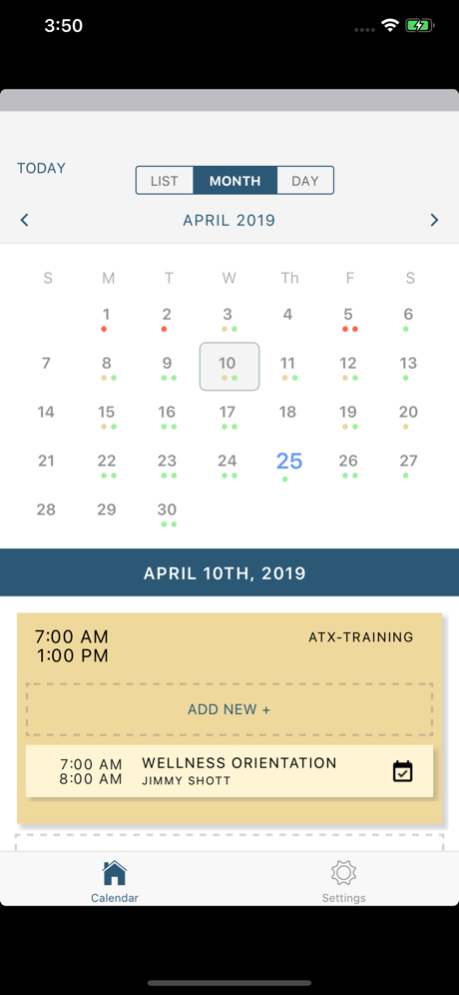Appointment King 1.0.45
Continue to app
Free Version
Publisher Description
The power of Appointment King in the palm of your hand but is only available only at participating licensed locations.
Whether staff is checking schedules, adding or resolving appointments, viewing client history or more...it's now all possible using Appointment King Mobile.
Logging in from a desktop browser provides front desk staff easy access to schedules and provides membership staff, fitness staff and management access to a robust set of tools. Easy to use tools keep everyone informed and provides management with deeper insight into appointment performance and the impact of staff to member engagement.
Detailed reports include data on which staff is most effective at setting and completing appointments, how particular appointments affect retention, staff utilization and much more.
Appointment King Mobile includes the following features:
* 'Easy Glance' monthly view provides a quick way to check your availability
* Availablity color coding makes it easy to determine when (and where)
you can meet with members or clients
* Intuitive month, and day views.
* Appointment List View makes it easy to visualize upcoming appointments broken down by each day of the week
* Access to member history
* Group class scheduling
* and more...
If your facility isn't currently using Appointment King, contact us at info@appointmentking.com or (855) 703-5464.
Apr 23, 2020
Version 1.0.45
Added details of Prepaid Packages in member history view
About Appointment King
Appointment King is a free app for iOS published in the Office Suites & Tools list of apps, part of Business.
The company that develops Appointment King is BGA Partners. The latest version released by its developer is 1.0.45.
To install Appointment King on your iOS device, just click the green Continue To App button above to start the installation process. The app is listed on our website since 2020-04-23 and was downloaded 1 times. We have already checked if the download link is safe, however for your own protection we recommend that you scan the downloaded app with your antivirus. Your antivirus may detect the Appointment King as malware if the download link is broken.
How to install Appointment King on your iOS device:
- Click on the Continue To App button on our website. This will redirect you to the App Store.
- Once the Appointment King is shown in the iTunes listing of your iOS device, you can start its download and installation. Tap on the GET button to the right of the app to start downloading it.
- If you are not logged-in the iOS appstore app, you'll be prompted for your your Apple ID and/or password.
- After Appointment King is downloaded, you'll see an INSTALL button to the right. Tap on it to start the actual installation of the iOS app.
- Once installation is finished you can tap on the OPEN button to start it. Its icon will also be added to your device home screen.